Knowledge is power.
Francis Bacon
It is all about power.
The power to run my Xbox, my Starlink charge all my chargeables, tablet, phone, led lights, laptop, air purifier (need that due to the smoke from wildfires), fans.
I even charge the powerbank I built out of old laptop batteries. So below is my solution.
First the powerbox.
Don’t get me wrong, I love my Bluetti, but there are issues. It has amazing features that could be improved upon. There are many reviews out there from utubers that received a free Bluetti to play with. I am not one. I paid for my box with money from my meager Military pension. No Bluetti I am not looking for a freebie. Unless you send me a ball cap, kidding.
I would rather my discussion here be unbiased
Now, I am sure I should have bought a bigger one, but my budget at the time said no.
I think I can make this work, or die trying. Read on further for my solutions. Most of my knowledge comes from watching utube videos.
A Bluetti EB3A 268 WH. Closer to 200 in real life by my estimations.
I have that connected directly to my 12V Lead Acid solar battery bank. I need to add a 10 amp fuse to that. I also need to learn about a way to stop the back drain of power. Remind me to research Schottky diodes. My lead acid battery bank is like me, old and less than stellar.
When I got my Bluetti a few weeks ago, it was in eco-mode. I am guessing that means it shuts itself off.
One morning I discovered the Bluetti was completely drained. Nothing was turned on, and it was at 60 percent when I went to bed the night before. My guess is that it back-fed power into my solar battery bank.
I turned off Eco mode, which seemed to solve the problem.
The next issue is the app. It is on a bright white background. Hard on this old man’s eyes, but more important, it sucks the power out of my phone at an alarming rate, about 1 percent per minute. Turn down the brightness of your phone if you want to monitor your power.
Hey Bluetti, is your motto, power dependence starts here. Have you never heard of eye strain? Go with a dark background on your app, put some eye doctors of business, and not blind your paying customers.
Problem solved by Bluetti I just turned on dark mode in my app. Thank you Bluetti. You saved my eyes.
BTW
WARNING DO NOT STAND IN FRONT OF YOUR BLUETTI WHILE TURNING ON THE FLASHLIGHT. IT WILL BLIND YOU.
Next is the sudden shutdown of power. I am in the middle of a great battle killing bad robots on my Xbox and suddenly it shuts down. My internet shuts down.
Both are connected to my Bluetti while I am running on inverter generator power. Yup, you think I was drawing too much power. Nope, I checked it.
My sequence goes like this. I start my Starlink, it draws up to 125 watts at startup while it points to my dishy. Then it settles down to about 30 to 50 watts.
Now I need that working before I plug in and start my Xbox, so I can log into my device. Now I plug my Xbox and monitor into the Bluetti. Together that pulls about a hundred watts at startup but can pull close to 180 in mid-game.
With all three running the most power output I have seen is 230 watts and that is if I also charge my laptop at the same time. I have no problem
As my Bluetti quickly drains at that rate ( just over an hour) no problems so far, then I fire up my inverter generator. I put on my sunglasses and look at my Bluetti app. Yup, AC input starts at over 400 watts then it calms down a bit.
I continue my game. Then all of a sudden, everything blacks out. I look at my app, 0 watts AC in or out.
Am I near the 600-watt cut-off? No way.
My best guess is that 230 watts out and 400 watts in is causing my Little Bluetti to overheat or overload. I thought it was odd that Bluetti recommended using a DC-to-DC charger when used with a Gen.
I will soon be adding a 24-volt 100 Ah lifepo4 battery to the equation. More canned beans this month, good thing I like those. I hope to use my generator, wind power, and solar to charge my new battery when it arrives. Ya, I know that means I need to actually set up my wind power. My dream is that all my batteries be Lifep04 one day and all my wind turbines are spinning and creating power.
My hope, for now, is to let the big battery charge my Bluetti. I hope to disconnect my AC input from the box, to be used in case of emergencies only.
My theory is the blackouts will stop. We will see.
The other issues and wants, no time remaining on the app, a bi-directional USB C on the box. More USB C ports less USB A ports, come on, it’s 2023.
Things I personally would love to see. The ability to turn on AC ports one at a time. That would save this man from getting up to unplug my Xbox then back to plug it in after.
That may be easy for you, but for this disabled old veteran, that’s a problem.
The ability to turn on the EB3A Display remotely, awesome. I think I did once, but not sure how?
Would I recommend a Bluetti? Yup yup yup
I am sure I can work through the issues, or maybe a firmware and an app upgrade will help.




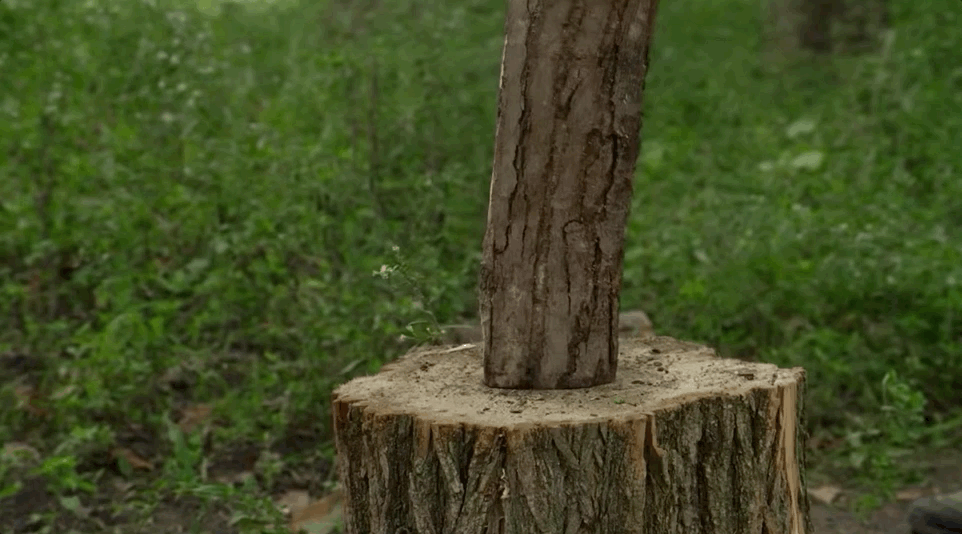
You must be logged in to post a comment.